With SMS open rates being 98%, there is no better time than now to push SMS marketing! Which is why we've put this blog together to demonstrate how you can effectively use our marketing suite.
If you are on our Professional and Enterprise package, you're probably familiar with our marketing suite where you can target a specific range of customers and send them either a text directly from the software or use mail chimp to upload this list of contacts and send them an email! Either way, I bet you wasn't aware of the exact filters you can use on the software to precisely target your customers.
Alerting your customers their booking services are due to expire
The software has a clever way of monitoring your clients booking services such as tanning minutes remaining or beauty packages remaining. As a result of this, you can send out a text directly to those whose minutes are due to expire in any set time frame, whether that's the next month, 3 months or 6 months!
This will then encourage your customers to come back in the salon and use up their minutes thus resulting in them purchasing more and so on!
To use this filter go to:
Marketing > Filters > select 'Alert customers their bookable services will expire' > select dates to what you would like it to be e.g next 3 months or next 6 months > change the 'next month' to the time frame you would like also > apply filter > send SMS.
The text is already pre-written for you but if you want to change the next please be aware it will need to be under 160 characters for it to be classed as 1 SMS credit. You can also preview the text to your own phone using the 'Preview Mobile Tel' box to input your number then press the phone mail symbol on the right hand side to make sure you are happy with the text!
Push your online booking for those customers who haven't booked online yet!
Give something back to your best spending customers
That way your loyal customers will feel appreciated and will be more inclined to return whilst encouraging them to recommend you to other people!
To do this:
Marketing > Filters > select 'Custom - create your own marketing campaign' > select 'best customer by spend' drop down > select your preference e.g 'best 10' then click apply filter. If you want to use it for your self employed staff then use the + button to add another filter row and use the dropdown to select 'customer by bookable item' then use the other drop down to select the correct booking item.
Birthday texts
Everybody loves to receive a birthday text, especially when it has an offer in it! The software has 2 types of pre-made filters for your customers with birthdays coming up. 1 is made for all customers called 'birthday gift message' and the other is for your high spending customers with birthdays coming up called 'birthday gift message for high spending customers'. It's up to you which you choose - whether you're feeling generous or extra generous - we've got you covered with this filter.A birthday gift doesn't have to be a lot either, it could be small voucher or even a percentage off but if your clients get that extra personalised touch - big or small it's bound to work wonders for you. You can even get extra personal and categorise the texts for genders, e.g men could get a free haircut for their birthday and women could be given a free manicure.
To do this:
Marketing > Filters > select 'birthday gift message' > change the 'next month' drop down to what you would want it to be > apply filter.
For customers who haven't visited in a while
Life happens, things get in the way and self-care becomes a thing of the past for some people. Well why not give them that gentle reminder to say that you miss them and would love to see them back in the salon?You have probably forgotten about half of the customers that you've had in the salon once and haven't been in again yet. Lucky for you - the software cleverly recalls these for you, down to the exact date they were last in. So if you're having a bit of a quiet period and need that extra push, use the 'for customers who haven't visited in a while' filter and go for the 'last year' or 'last 2 years' filter which will then provide you with a list of people that haven't visited the salon in that time frame. Entice them in with 10% off which will bring them in and encourage them to return, therefore boosting revenue and keeping you busy!
To do this:
Marketing > Filters > select 'for customers who haven't visited in a while' > change dates to your preference (1-2 years normally works quite well) > apply filter.
If you would prefer to use email marketing, all these filters can still be used but instead of clicking 'send SMS' you would click 'send email' which will then export the list of clients into a .csv file which can then be uploaded directly to mail chimp!
Learning new things can be quite daunting and we get that, that's why we offer free training with your monthly software subscription which can be booked whenever you need it! Just call us on 0113 350 8230 or alternatively drop us an email at info@salontracker.co.uk.
New to our blog page and want to give the software a go? Register for your free demo and 2 week trial here: FREE DEMO & TRIAL
Salon Tracker x

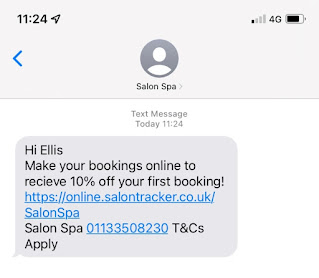




.png)



No comments:
Post a Comment